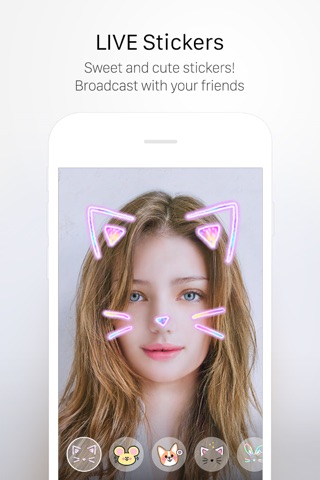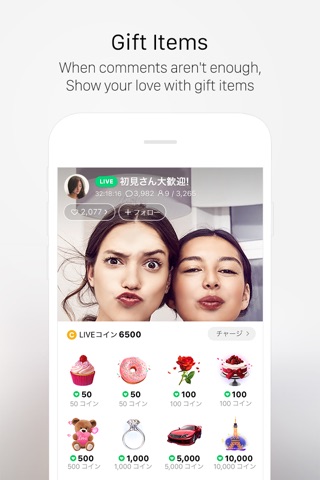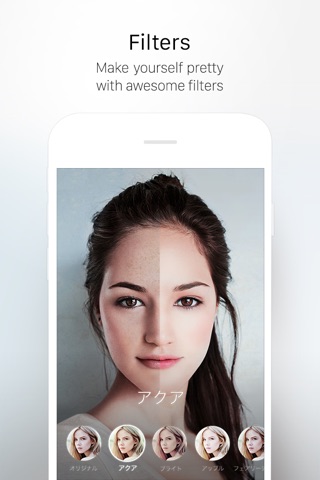Enjoy your "LIVE" by using the live broadcast app "LINE LIVE"!
You can live broadcast yourself and also view other live broadcasts on "LINE LIVE".
◆LINE LIVE features◆
【Have fun by using LIVE stickers & filters】
You can broadcast by using face stickers, called "LIVE Stickers" and elegant "Filters".
You can always customize your "LIVE Stickers" and "Filters", whenever you want.
【Broadcast live and go for the top】
Receive lots of cheer items from your viewers and climb to the top of the channel ranking!
Go for the top and attract lots of fans by broadcasting live!
【Cheer for the broadcaster by sending comments, hearts, and cheer Items】
Viewers can participate in the live broadcast by sending "Comments" and "Hearts" on live.
You can send interesting cheer items and display your feelings whenever you like.
By sending many cheer items you can get a place in the "Fan Ranking", which will make it more likely to get noticed by the broadcaster.
【Find your favorite channels and broadcasts】
You can check out the latest and most watched broadcasts.
Lets find your favorite and special one by searching broadcasts and channels.
Never miss a live broadcast by receiving notification alerts from your followed channel.
【Lets join premium channels】
Lets try joining a premium channel of your choice.
Once you become a member, you will be able to enjoy premium member only broadcasts.
◆Notice about the automatic renewal system, when joining a premium channel◆
Once your subscription purchase is confirmed, the subscription fee will be charged to your Apple ID account.
If you do not cancel more than 24 hours before the end of your subscription period, your subscription will automatically renew and your account will be charged with the subscription fee.
Editing and canceling subscriptions can be easily done anytime from the App Store account settings.
By purchasing a subscription, you agree to our privacy policy and terms of use.
◆How to check and cancel your premium membership◆
You can view and cancel your premium membership from the following page.
1.Go to Settings > [your name] > iTunes & App Store.
2.Click on the Apple ID displayed at the top of the screen, select「View Apple ID」(You might need to sign in with your Apple ID).
3.Scroll to Subscriptions, then tap it.
Premium channels are being planned to be added over time.
◆Official Twitter Account◆
https://twitter.com/LINELIVE_JP
◆Privacy Policy◆
https://terms.line.me/line_rules?lang=en
◆Terms of Use◆
https://terms2.line.me/line_live_terms/sp?lang=en